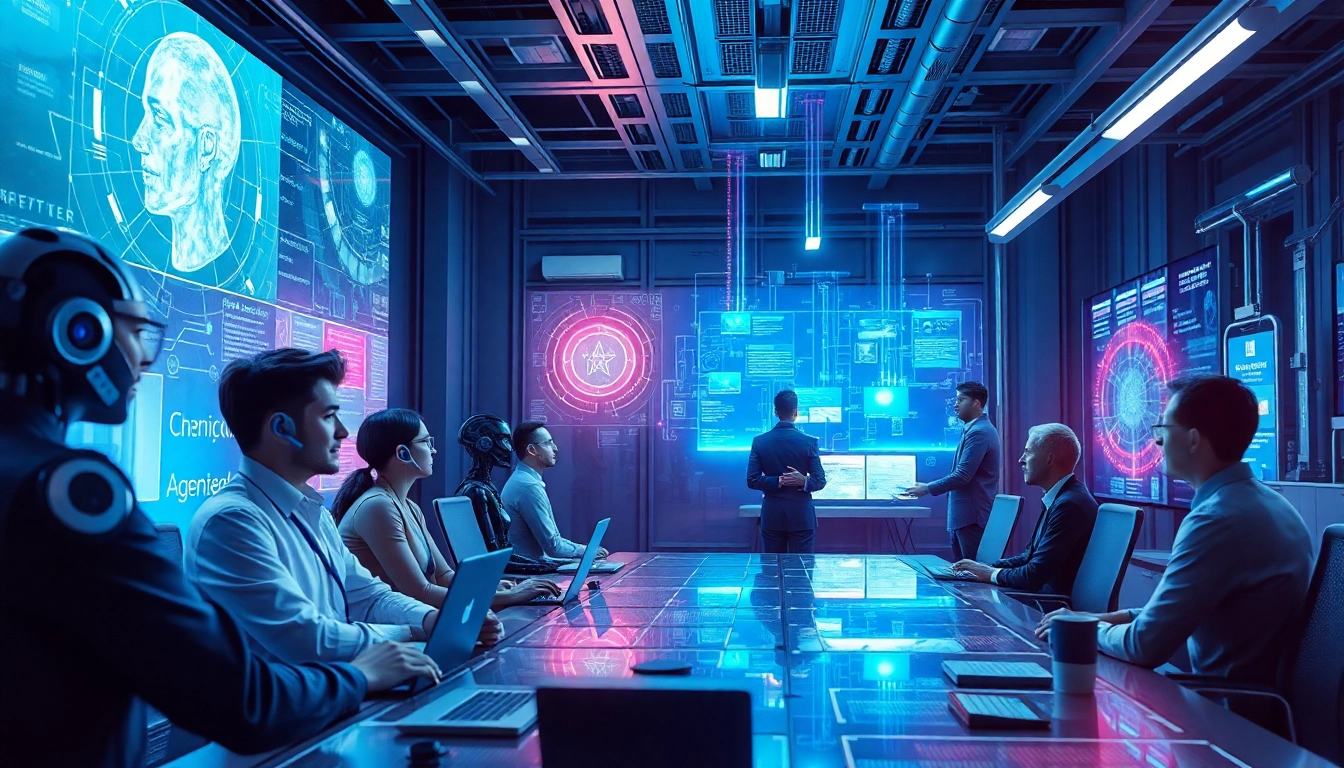Understanding 3D Model Visualizations
What Are 3D Model Visualizations?
3D model visualizations are digital representations that allow users to visualize and interact with three-dimensional objects and environments. Unlike traditional 2D images, these visualizations provide depth and perspective, giving viewers a more comprehensive understanding of the object’s structure and features. In essence, 3D model visualizations serve as a bridge between complex data and user-friendly graphics, enabling various applications across industries ranging from architecture to education.
The Importance of 3D Model Visualizations
The relevance of 3D model visualizations cannot be overstated in today’s visually-oriented world. They enhance communication by offering a clear representation of ideas, thereby improving collaboration between stakeholders. For example, architects can showcase their designs effectively to clients, avoiding misinterpretations that might arise from conventional drawings. Furthermore, these visualizations can significantly reduce development costs and timeline delays by allowing for rapid prototyping and changes based on feedback.
Common Applications of 3D Model Visualizations
3D model visualizations find diverse applications across various sectors. Here are some of the most prevalent use cases:
- Architecture: Architects use 3D visualizations to present designs that accurately reflect the project’s spatial dynamics, material textures, and environmental contexts.
- Product Design: Designers create 3D models of products to visualize form, fit, and function before production, which aids in refining ideas and ensuring user satisfaction.
- Healthcare: In medicine, 3D visualizations are employed for anatomical training, simulations of surgical procedures, and the planning of complex operations.
- Education: Educational institutions use 3D visualizations to help students comprehend complex concepts, making learning more engaging and effective.
- Gaming and Entertainment: The gaming industry relies heavily on real-time 3D visualizations, creating immersive worlds and interactions for players.
Tools and Software for Creating 3D Model Visualizations
Overview of Popular 3D Visualization Software
A variety of software tools are available for creating 3D model visualizations, each offering unique features suitable for different user needs. Some of the most popular options include:
- Autodesk Maya: Renowned for its powerful modeling and animation capabilities, ideal for professionals in film and game production.
- Blender: An open-source 3D creation suite that’s highly versatile, making it suitable for both beginners and seasoned professionals.
- SketchUp: Known for its user-friendly interface, SketchUp is excellent for architects and designers who need to create quick and effective visualizations.
- 3ds Max: A favored tool among game and film industry professionals, recognized for its robust modeling and rendering capabilities.
- Cinema 4D: Valued for its ease of use and ability to produce stunning motion graphics rapidly.
Free and Paid Tools for Designers
For individuals and businesses operating on a budget, there are several free and open-source software options for creating 3D visualizations. Programs like Blender and SketchUp Free offer robust functionalities without financial investment, while premium tools such as V-Ray and Lumion provide enhanced features, advanced rendering options, and customer support for a fee. The choice between free and paid tools should consider the specific project requirements, user skill level, and desired outcomes.
Evaluating Software Based on User Needs
Selecting the appropriate software for 3D model visualizations depends largely on the end user’s particular needs. Here are some parameters to consider:
- Complexity: Assess whether the software can handle the complexity of your projects, from simple models to intricate animations.
- Collaboration Features: Look for tools that support collaborative work if your projects involve multiple stakeholders or teams.
- Compatibility: Ensure compatibility with other software and file formats you may need to integrate with your workflow.
- User Community: A robust user community can offer insights, tips, and troubleshooting to streamline your learning process.
- Budget: Balance your budgetary constraints with the features and support provided by the software.
Best Practices in 3D Model Visualizations
Tips for Effective Visualization Design
Creating impactful 3D model visualizations requires thoughtful design principles. Here are several best practices:
- Simplicity: Avoid clutter by focusing on key features and maintaining a clean design that helps users grasp the concept quickly.
- Context: Incorporate relevant environments or accompanying data to provide context for your models, enhancing understanding.
- Lighting: Use appropriate lighting effects to create mood, emphasize details, and draw attention to critical areas of your visualization.
- Interactivity: Incorporate interactive elements where possible, allowing users to explore the model from multiple angles and perspectives.
- Texturing: Apply realistic textures to enhance the visual appeal and authenticity of your model, ensuring that they complement the design.
Incorporating Feedback into Your Visualizations
Feedback is pivotal in refining your 3D model visualizations. To effectively incorporate feedback, follow these steps:
- Gather Input: Collect feedback from various stakeholders, including clients, team members, and end-users.
- Prioritize Suggestions: Not all feedback is equally valuable. Assess and prioritize input based on project goals and functionality.
- Implement Changes: Make necessary adjustments based on prioritized feedback, ensuring clarity and usability remain intact.
- Iterate: After revisions, seek further feedback to ensure the changes addressed the concerns and improved the overall quality.
Scaling Visualizations for Different Platforms
Different platforms may have varying requirements and constraints. Here’s how to adapt your 3D model visualizations accordingly:
- Web Optimization: If your visualization is intended for web use, ensure it’s optimized for fast loading times and responsive design across devices.
- Mobile Compatibility: Consider how users will interact with your model on mobile devices and simplify complex interactions where necessary.
- VR/AR Adaptation: For virtual and augmented reality applications, optimize your model to ensure it maintains performance without sacrificing quality.
- Resolution Adjustments: Depending on the platform, you may need to adjust the resolution for a balance between quality and performance.
Real-World Examples of 3D Model Visualizations
Success Stories in Architecture
The architecture industry has extensively embraced 3D model visualizations. A prime example is the use of BIM (Building Information Modeling) in high-profile projects. Such tools enable architects to create immersive visualizations that enhance client understanding, streamline design changes, and facilitate coordination among diverse teams. The Sydney Opera House is a notable case where advanced 3D visualizations allowed for intricate designs to be executed efficiently through constant feedback loops.
Innovative Use Cases in Product Design
In product design, companies like Apple and Tesla integrate 3D visualizations in their development processes to innovate and iterate rapidly. For instance, Tesla relies on advanced 3D modeling to prototype new vehicle designs, testing aerodynamics and aesthetics simultaneously. This approach shortens development cycles while ensuring high-quality products that resonate with consumers. Such innovative applications underscore the significance of 3D model visualizations in elevating product design methodologies.
Case Studies: Impact on Client Communication
Many industries, from real estate to industrial design, have leveraged 3D model visualizations to improve client communication significantly. For example, a real estate firm may use VR-enabled 3D walkthroughs, allowing prospective buyers to explore properties remotely, enhancing their buying experience and reducing the need for physical visits. This method saves time, reduces costs, and facilitates quicker purchase decisions, demonstrating the powerful impact of visualizations on client relationships.
Future Trends in 3D Model Visualizations
Emerging Technologies Shaping 3D Visualizations
As technology evolves, so too do the possibilities for 3D model visualizations. Emerging technologies such as artificial intelligence, machine learning, and cloud computing are reshaping how we create and interact with visual content. For example, AI-driven applications can analyze user interaction data to suggest design changes or improvements in real-time, thus enhancing user experience. Moreover, advancements in cloud technology allow for collaborative virtual environments where teams worldwide can work on the same 3D model simultaneously.
The Role of Virtual Reality in 3D Visualization
Virtual reality (VR) continues to expand its role in the field of 3D model visualizations. It enables immersive experiences that allow users to interact with environments and objects in ways previously unattainable. Industries, such as real estate and training simulations, are benefiting from VR applications that provide comprehensive overviews and hands-on experiences, ultimately leading to better-informed decision-making. As the technology becomes more accessible, we can expect a surge in its adoption and innovation.
Predictions for the Next Decade in 3D Modeling
Looking ahead, several predictions can be made regarding the trajectory of 3D model visualizations over the next decade:
- Increased Automation: Automation tools will likely become more prevalent, enabling designers to create models with reduced manual effort.
- Real-Time Collaboration: Advanced cloud technologies will facilitate enhanced collaboration across teams, with real-time sharing and editing capabilities.
- Integration with Other Media: We can expect more cross-platform integration, allowing 3D visualizations to coexist seamlessly with augmented reality, video, and mixed media.
- Wider Adoption in Education: Educational institutions will increasingly incorporate 3D model visualizations into curricula, fostering a more engaging learning environment.
- Enhanced Customization: Tools will evolve to accommodate greater user customization options, allowing stakeholders to personalize the visualizations to their specific needs.